Life360 was founded in 2008 and is headquartered in San Francisco. They are the world's largest network for families and have over 43 million families using their app around the world. The Life360 app builds a utility-focused network for the family that is centered on location sharing and making it easier for families to communicate and stay connected despite how busy they become.
A moms review:
Several days ago I downloaded the FREE Life360 app. Life360 is an award winning Family Network App that allows you to easily locate family members and quickly communicate with them. The app is available across all mobile platforms including Android, Apple/ios, Windows and BlackBerry.
Downloading and setting up the app was super simple. After downloading the free app to my phone I was walked through the simple setup process. First I added people to my circles, which in my case included my husband. You can set up separate circles for family, friends, etc. Your location is only shared with the people you add to your circles, when you choose to share it. My husband was then sent a notification that I had added him to my Life360 family circle and given instructions on how to download the app. Next I set up two places (work and home). Anytime either my husband or I arrive at or leave one of these destinations we will receive an automatic alert. This is helpful for so many reasons one of them being I now know exactly when to start dinner! After he downloaded the app and created his profile we were all set to go. Note: the app does use geolocation so your GPS will need to be turned on at all times while utilizing the app.
The children and I are always on the go and often go on out of town and out of state road trips, hikes, and other fieldtrip adventures without my husband. Generally I just send him a quick text message letting him know that we arrived at or are leaving our destination, but thanks to Life360 fieldtripping just got a whole lot easier and safer for our family.
This app makes communicating our destination arrivals and departures much easier. With just a tap of the "notification" button I can let my husband know that we have arrived somewhere. He automatically gets an alert that we have checked in and also receives the address. At anytime he can also view our history, request a check in from us and call or message us directly from the app. If he taps on my icon he can view our history for the day to see exactly what destinations we have been to and how long we were there. By using the timeline tool at the bottom you can scroll through your daily travels or use the map feature to see the route you took on a walk, run, hike or bike ride.
And for the times we do travel or hike together as a family Life360 can help us find each other quickly and easily in the event we get separated from each other.
My children are still too young for cellphones of their own, but I can already see the many advantages of this app for children. Rather than a child having to constantly check in with mom or dad via text messaging or phone calls they can simply tap the "notification" button to alert their parents of their arrival, removing the friction of the dreaded check in.
It is also a fabulous...actually a must have app for people with any sort of medical condition. My husband is a type 1 diabetic and I often worry about him having complications, like a seizure. With Life360 I can make sure he arrives at his destination safely and in the event there was ever an emergency I will know his exact location.
Other app features include crime alerts which will update you on any major crimes that have happened recently in the area...this is great for traveling to unfamiliar areas. Need to locate a police station, medical facility or fire station quickly well the app does that for you too. One of my favorite features in the app is the "panic" button. With the tap of the "panic" button everyone in my selected circle gets an email, text, and phone call which states that I need help and provides my location information. And a button will also pop up that I can tap to quickly call 911. Note: In the event of an emergency where you don't want an attacker to know you are calling for help make sure you MUTE your phone. When it sends the alert out your phone will make a loud tone which could alert an attacker that you have just notified for help. Hopefully future updates of the app will resolve this issue.
There is also list feature which makes it easy to send grocery or other lists to family members. And if you are someone who frequently looses or misplaces your phone then you definitely need the app. Just ask someone in your circles to look for your phone. You will be able to locate it within about 60 feet.
As I mentioned above the app is FREE however if you purchase the premium edition of the app ($5.00/month) you can also set up roadside assistance, locate non-smartphones, add unlimited places, and more.
This app is great for helping you stay in contact with those you love and care about. It makes life easier and is great for families, friends, other small groups and even businesses.
Links to follow:
-Life360 Facebook
-Life360 Twitter
How important is for you to stay connected to your family?
*Prior to downloading any app it is recommended that you review permission details and privacy policies.

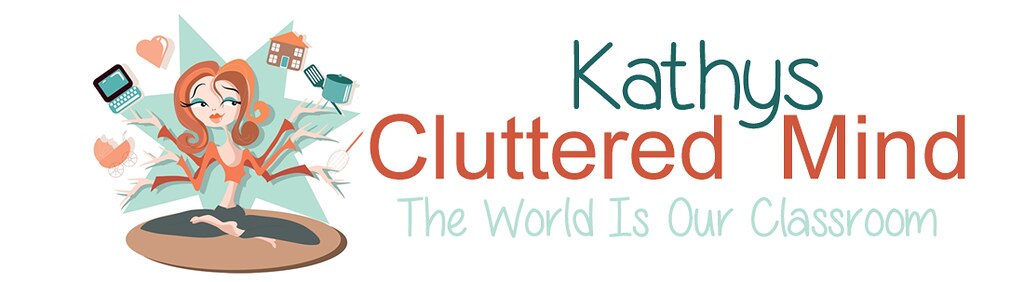
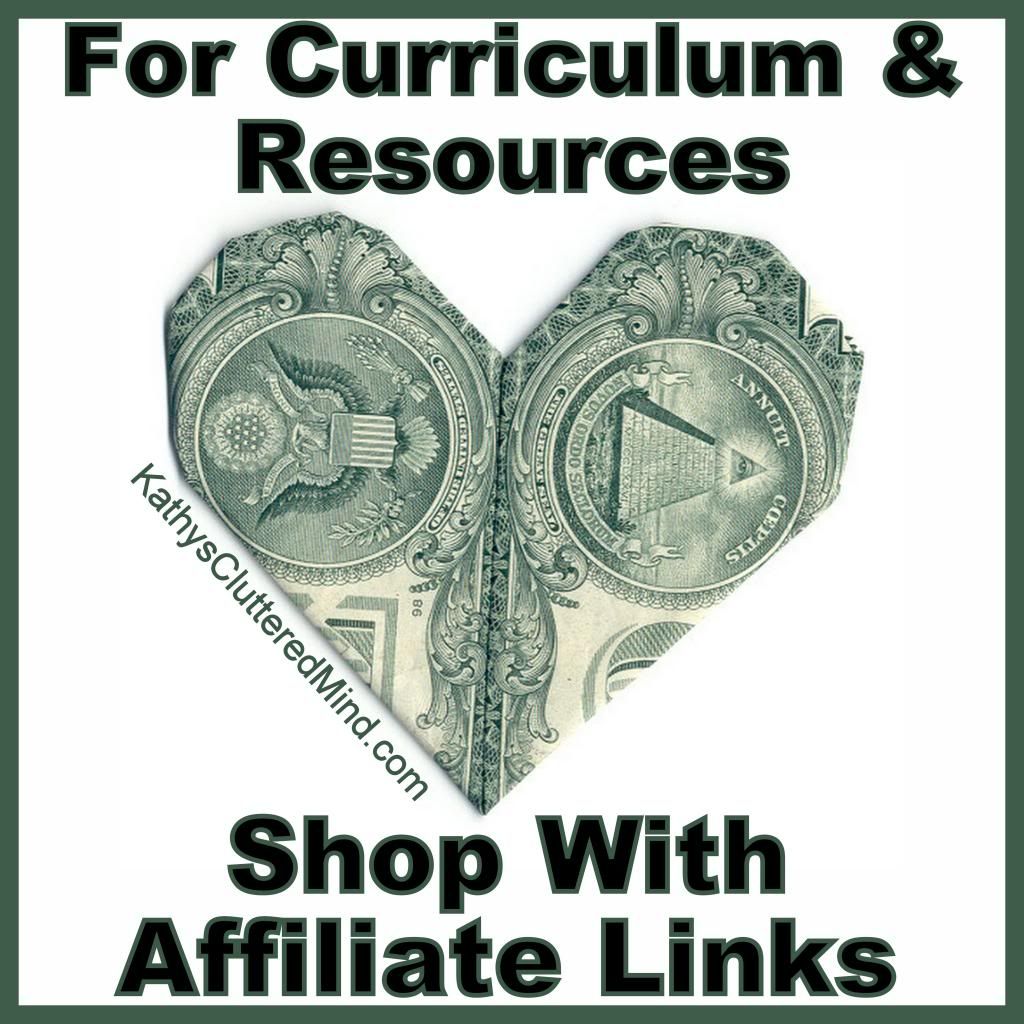
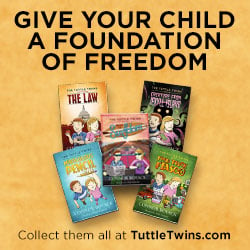
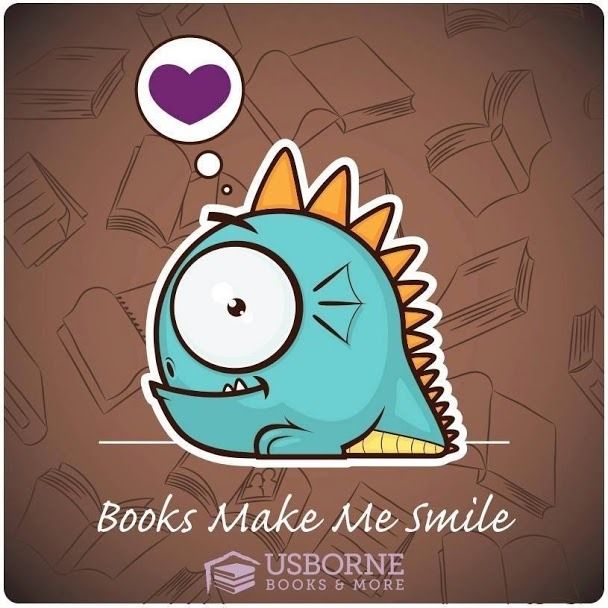

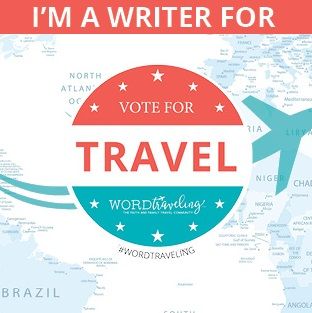

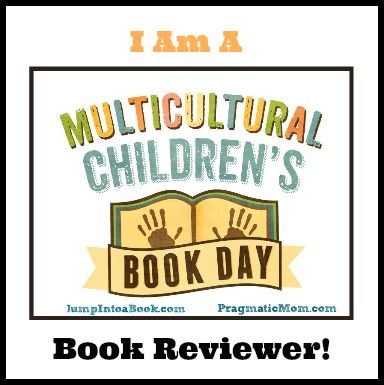
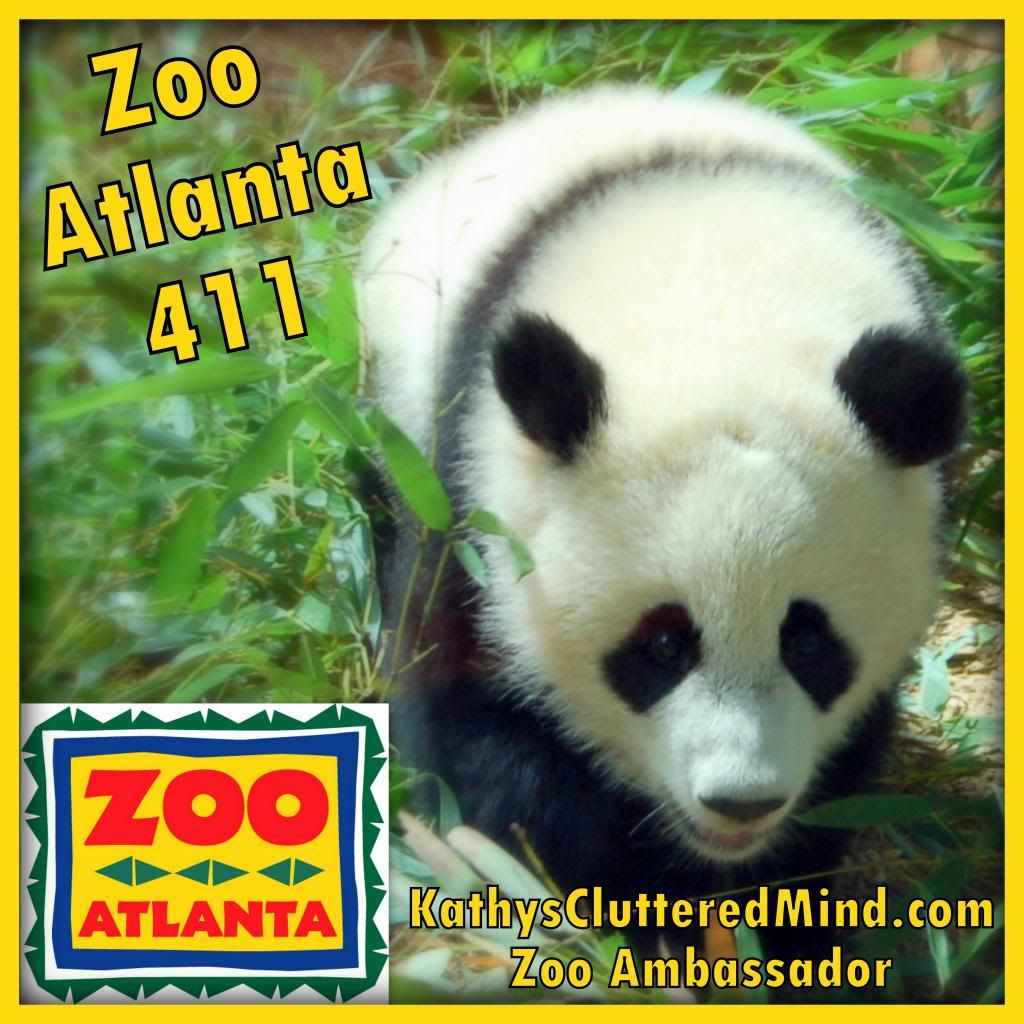













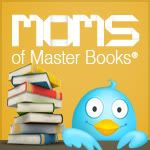



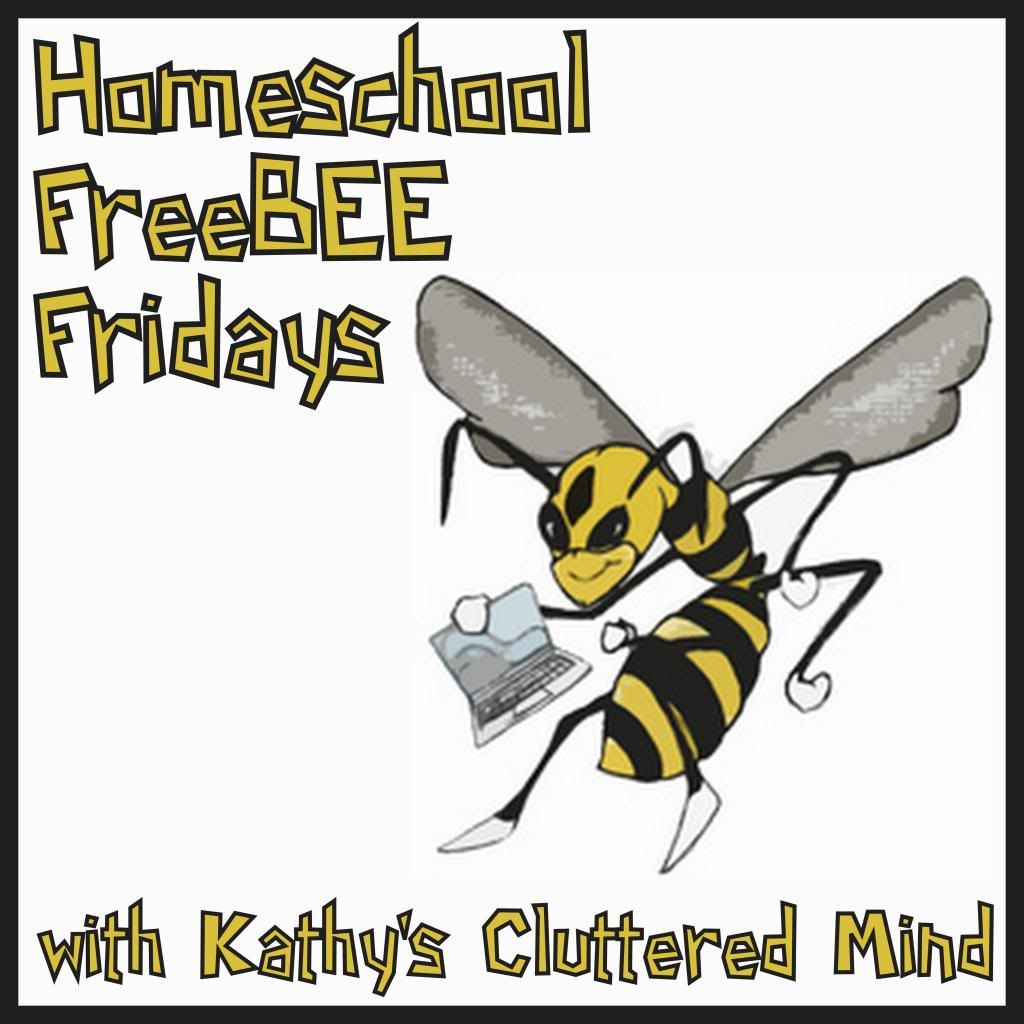

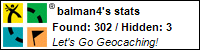











No comments:
Post a Comment
Thanks for stopping by! Please check the follow up box so you can receive my replies.